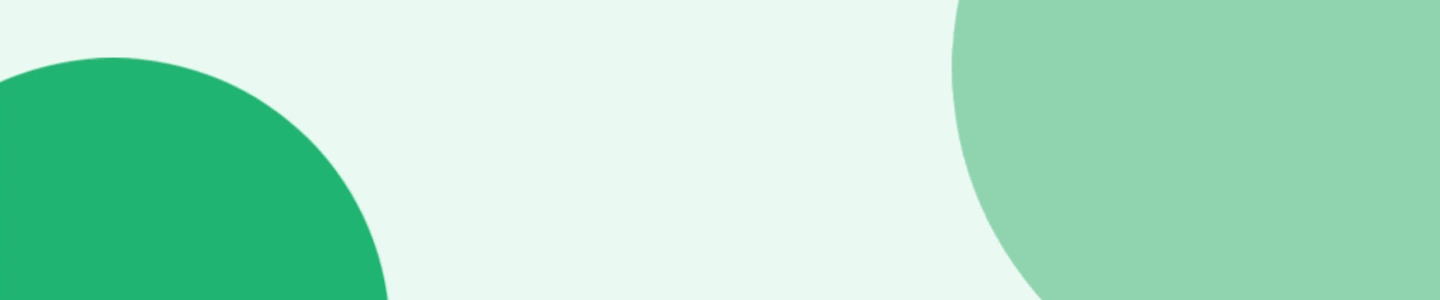Most incoming students today have never known a world without technology. They spend over seven hours per day on their phones. And there’s no such thing as signing off—digital experiences should be “always-on.”
So why are so many university processes still so outdated?
Whether they're applying for admission, registering for classes, submitting service requests, or scheduling appointments, students expect easy, digital experiences and rapid responses. They desire more than just paperless processes, too. They want 24/7 access to the campus services and systems they need.
But universities are struggling to deliver digitization fast enough. Data is siloed in spreadsheets and separate systems. Employees spend time manually compiling email lists or making changes to existing student or course data.
“[Visa] letters used to require an extreme amount of manual labor from our staff," said Jenny Freels, Director of the Office of University and Development Events at the University of Michigan. "At one point, we hired a temp employee just to do these letters because we were getting thousands of requests in a calendar year."
Is there light at the end of the tunnel? Absolutely, thanks to automated education workflows.
In this guide, we provide real-life examples from organizations like the University of Michigan, Fordham University, St. John’s University, and the University of Reno to show how schools like yours are digitizing common processes to better meet the needs of students, staff, and faculty.
The Power of Education Automation
Why digitize and automate, you say?
Because transformation benefits everyone—your employees, your students, and your alumni. It’s about more than “getting with the times.” It’s about building a higher education institution that makes efficient use of the data it captures to provide seamless experiences for all.
When you require prospective and current students to fill out lengthy paperwork, you:
- Isolate digitally native generations who have grown up with technology
- Lengthen response and follow-up times
- Add more work to faculty and staff workloads to manually review and input data
- Separate the data you capture from how you will eventually use it (emails, texts, digital storage)
The majority of incoming higher ed students are Gen Z (born after 1997), and they don’t just prefer digital experiences—they depend on them. In fact, 69% become uncomfortable after being away from internet access for more than eight hours, and 27% say they can only last one hour. When you fail to offer digital enrollment, orientation, surveys, and service requests, you make it harder for students to engage with you.
Keep Reading: 24+ Higher Education Statistics That Show Digitizing is a Must
Manual processes are hard on employees, too. Our State of Digital Maturity report found that 72% of workers think inefficient processes negatively impact their job. This means higher levels of frustration, stress, and overall job dissatisfaction. Employees end up devoting their time to mindless, repetitive tasks instead of more strategic, fulfilling, and impactful work. How much time exactly? An average of two hours per day, according to our research.
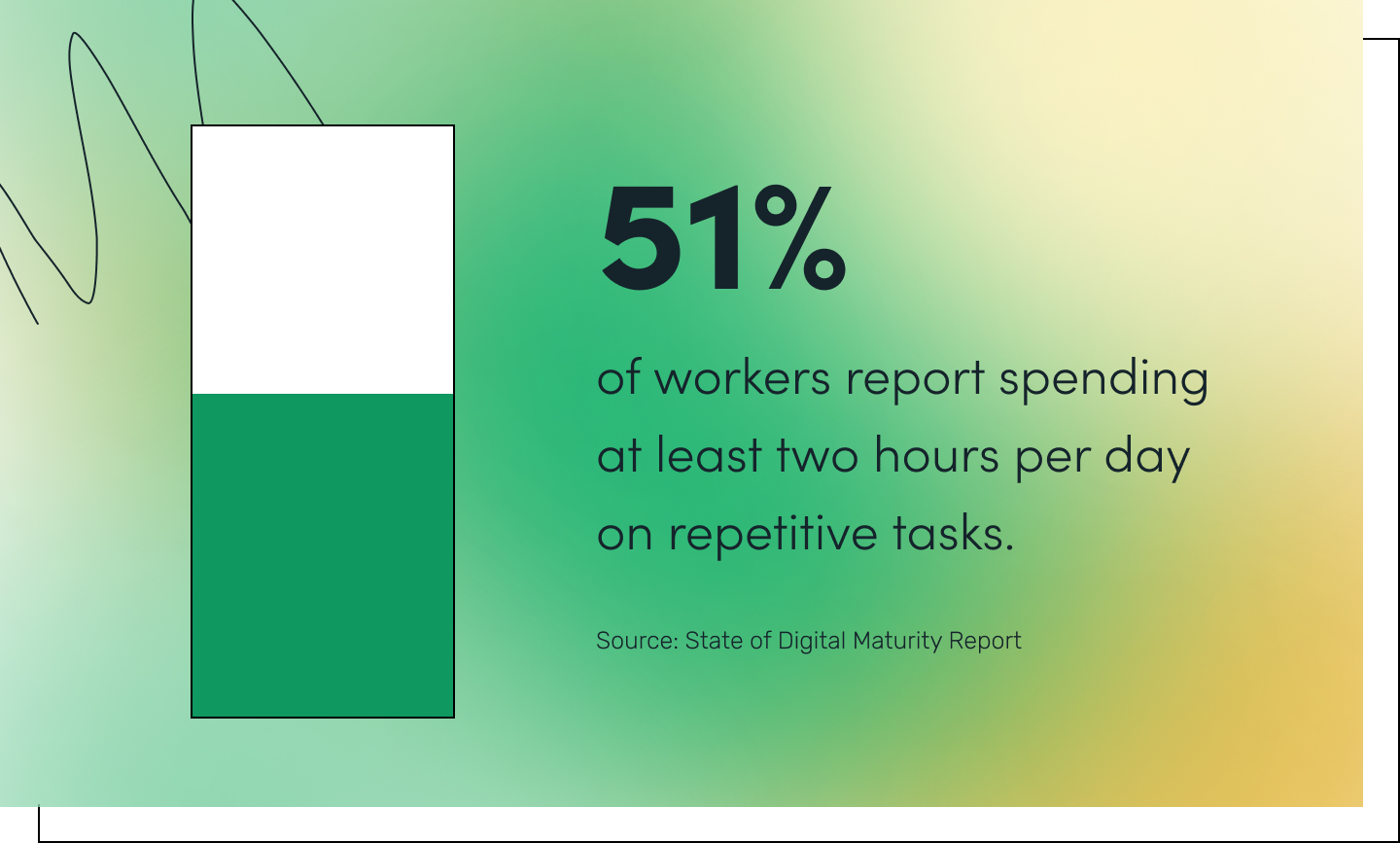
But the negative impacts of manual work don’t stop there. Just one employee wasting two hours per day on inefficient tasks costs your organization money every year. The average educational institution in the U.S. has over 1,000 employees, which means this can add up to more than $14.5 million. Is there room in your budget for that labor cost?
The good news is that automating the things your team does every day—like enrolling new students, hiring new employees, or organizing alumni events—doesn’t require a massive budget, timeline, or IT team. All you need is the right technology and a bit of guidance.
How to Automate Education Workflows
Digitizing your forms, documents, and workflows is much easier than you think. It doesn’t require a major overhaul. With a tool like Formstack, you can easily build fully automated education workflows that address the evolving needs of students, faculty, and staff.
The Formstack Suite empowers anyone at your school to achieve more in less time. With digital forms, document generation, and eSignature collection, you can create solutions and automate busywork in one easy-to-use visual workflow builder. From completing daily tasks to creating campus-wide systems and processes, you can build the workflows you need without relying on IT or needing to know how to code.
And with AI, the possibilities are endless. AI has made building workflows fast and seamless and empowers any team member (regardless of technical aptitude) to build digital experiences.
We specialize in helping higher education institutions streamline their processes and take control of their data management across teams, departments, and schools. Here are the product, features, and step-by-step workflow instructions you need to automate some of the most common higher education workflows.
Workflow Tip: You can build seamless, automated Salesforce workflows with Formstack for Salesforce, an all-in-one form, document, and signature solution for your existing ecosystem.
7 Examples of Workflow Automation in Education
You don’t have to waste countless hours each week copying and pasting data, preparing paperwork, searching for files, sending emails, and entering data. By implementing the education workflows below, we estimate you can save around 17 hours per week.
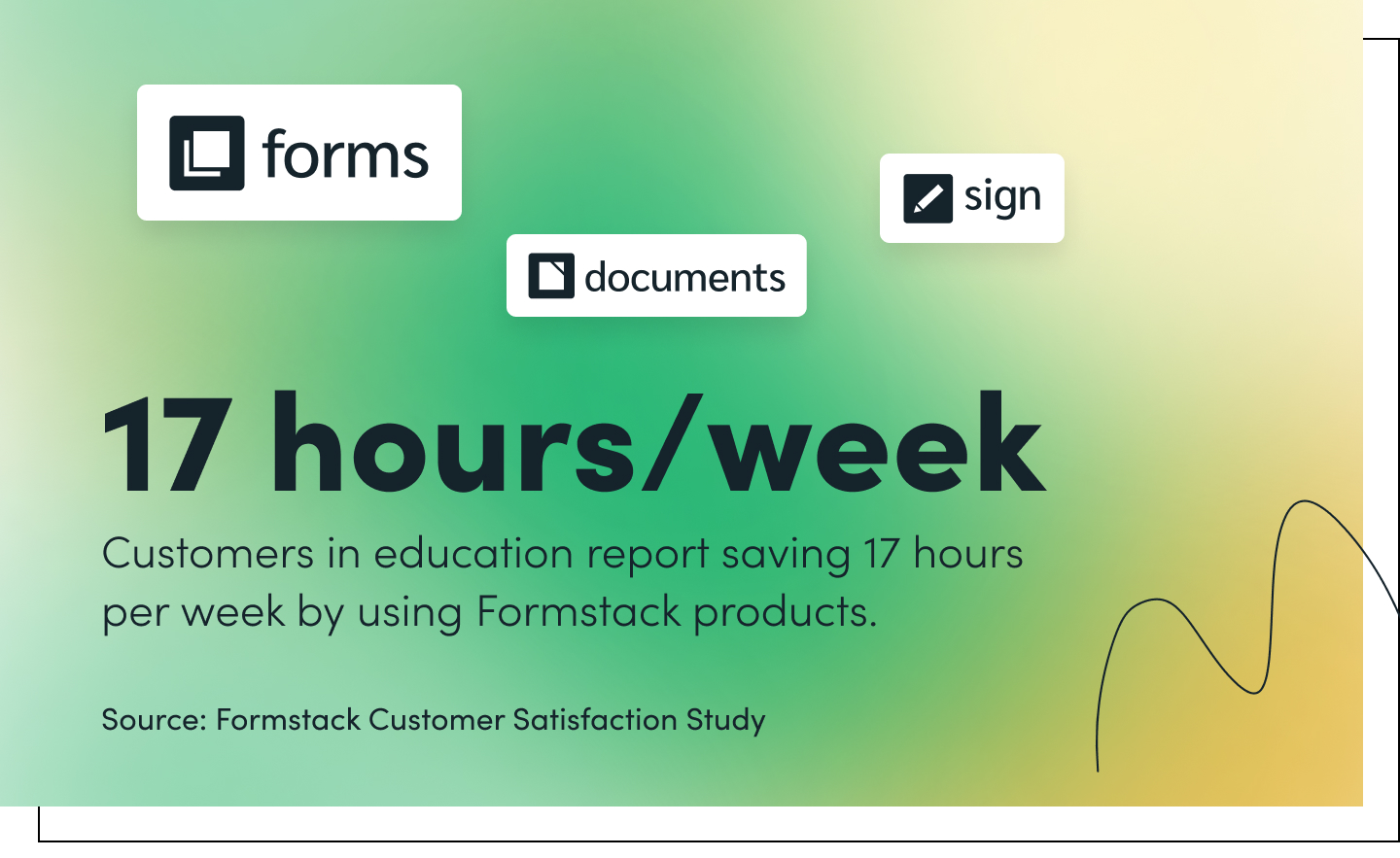
What will you do with all that extra time? Focus on impactful work that improves not only your workday but the lives of thousands of students, faculty, and staff. Let’s get started.
#1 Alumni Event Registration
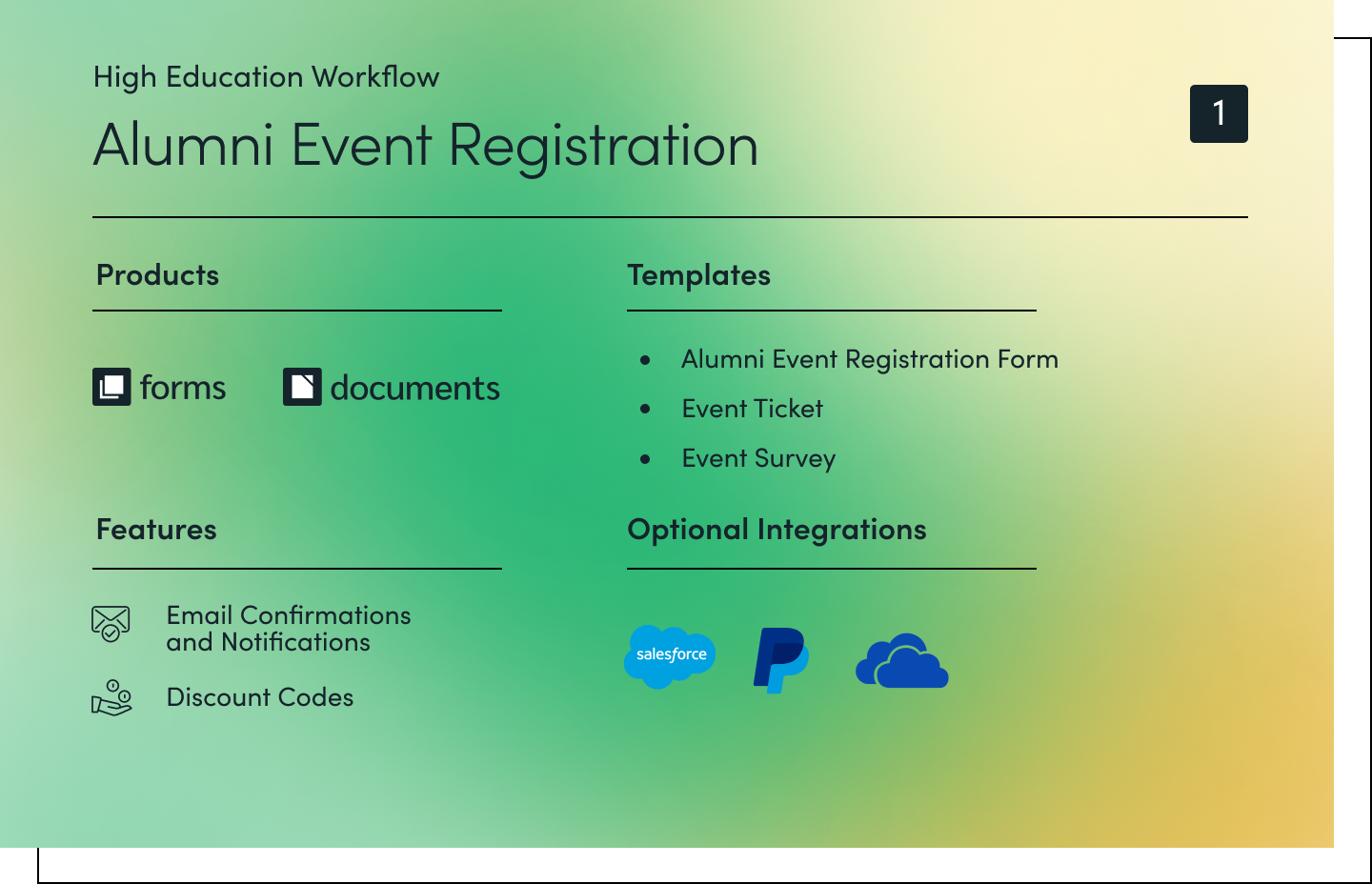
Building a strong alumni base is a crucial part of securing support and funding for your college or university. One way to keep alumni engaged is by hosting events. Easily gather the information you need from alumni, accept payments, generate tickets, automate emails to registered guests, and follow up with an event survey.
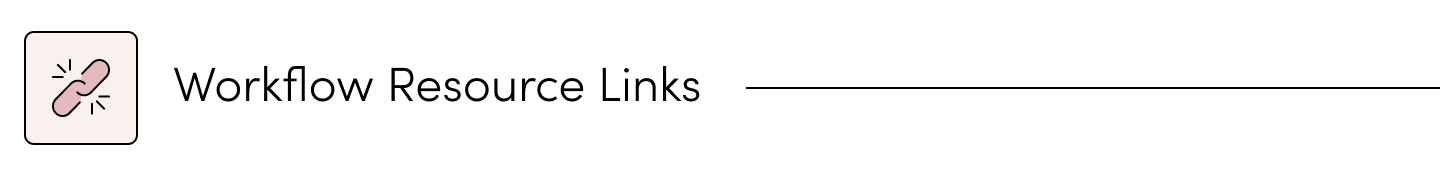
Products: Forms for Salesforce · Documents for Salesforce . Sign
Features: Email Confirmations and Notifications · Discount Codes
Templates: Alumni Event Registration Form · Event Ticket · Event Survey
Optional Integrations: Salesforce · PayPal · OneDrive

Step 1: Event Registration and Payment
Set up a short registration form so alumni can quickly and conveniently register for upcoming events online. Offer discount codes when applicable, and embed your preferred payment processor to securely collect payments or donations. You can also do this with Forms for Salesforce, which allows you to collect payments natively. Then, keep alumni engagement leaders in the loop by using Data Routing to send them data as it’s submitted.
Workflow Tip: Asking for donations or legacy gifts on your event registration page? You can automatically send donors a donation receipt for their records.
Step 2: Ticket Delivery
Connect your form to Formstack Documents for Salesforce to automatically generate event tickets and send out documents based on fields in a contact’s Salesforce record. Easily update the ticket template with your school’s branding and event theme. You can even add sponsor logos to the ticket template design. Immediately email generated tickets to attendees, and store copies for your records under notes and attachments in your Salesforce org.
85% of alumni professionals don't think their colleges are doing enough to keep them invested. Formstack's alumni engagement tools help you stay connected with digital workflows driven by online forms, documents, and signatures.
Step 3: Email Notifications and Survey
When building your registration form, set up automated email notifications in just a few clicks—no need to export lists or integrate your email system. Automatically send registrants a confirmation email upon registration, then set a reminder email for the day before the event. Then, keep the engagement going post-event with a follow-up event survey to collect important alumni feedback. Easily pre-fill the survey with each attendee’s information based on the data you have in Salesforce.

#2 Donation Management
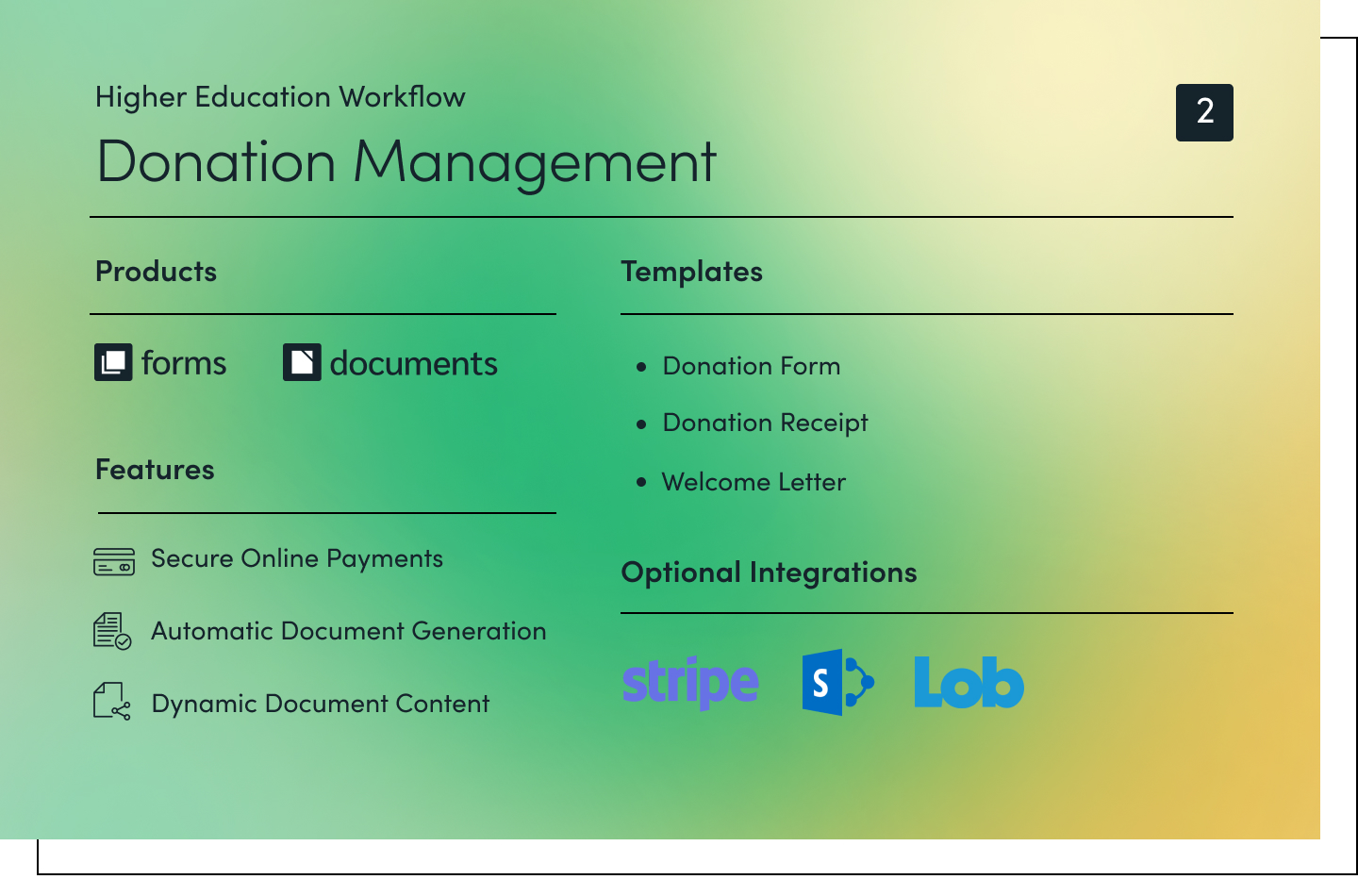
Empower your fundraising team or advancement department by creating a simple, streamlined donation process. Securely accept online donations with branded forms, and easily create donor documentation, receipts, and thank yous. Give your team more time to focus on donor relationships (instead of processes) by automating everything from donation collection and receipt production to personalized letters and donor follow-up.
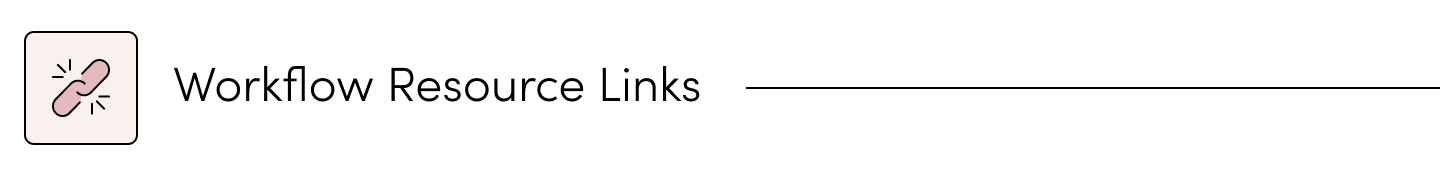
Products: Forms · Documents
Features: Secure Online Payments · Automatic Document Generation · Dynamic Document Content
Templates: Donation Form · Donation Receipt · Welcome Letter
Optional Integrations: Stripe · SharePoint · Lob
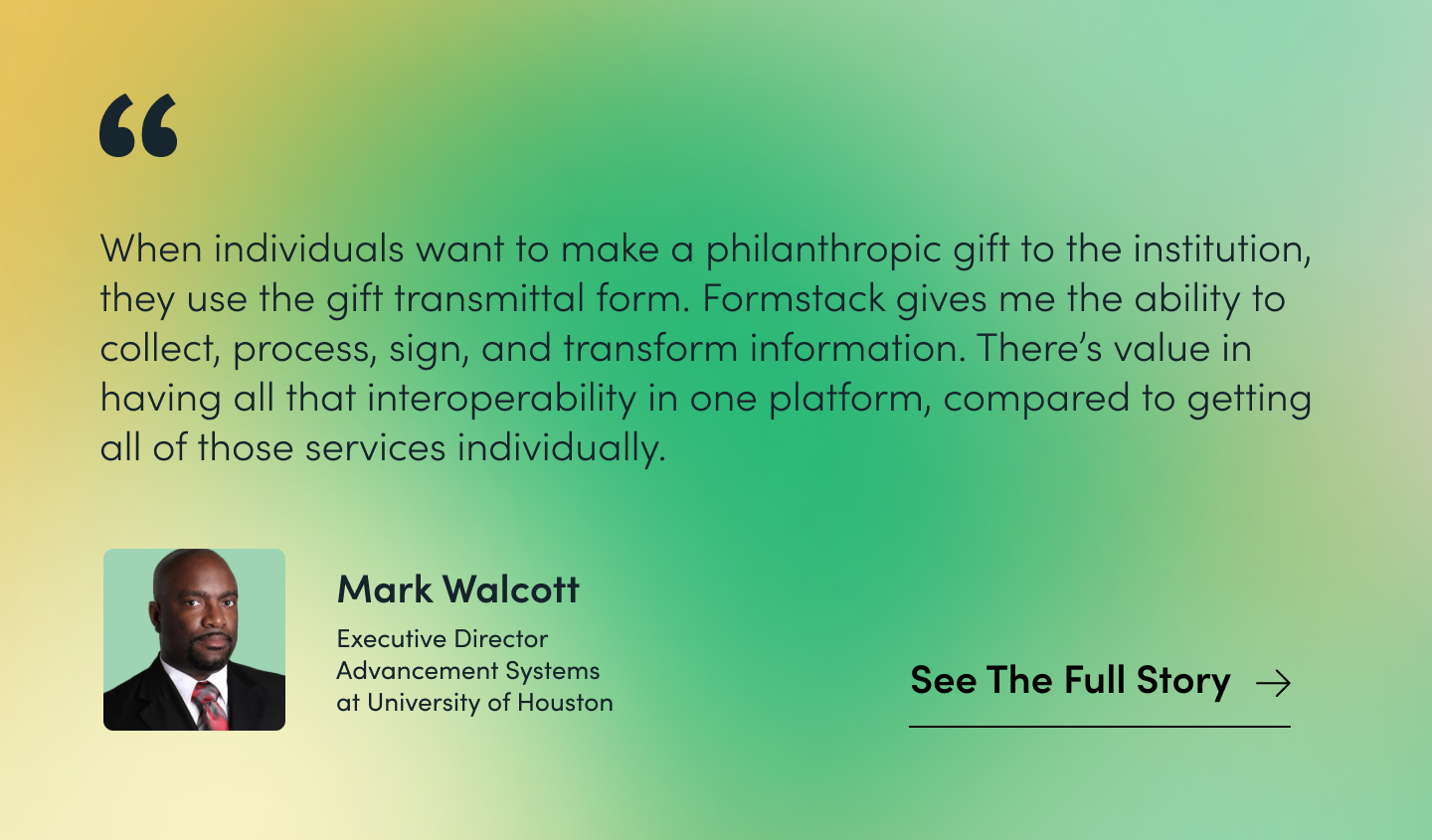
Step 1: Secure Online Donation
Donors can quickly, easily, and securely submit donations to your school or foundation through a mobile-friendly online donation form. Choose from a variety of payment options, and rest assured donations are captured safely with PCI-compliant forms. Create multiple versions of your standard donation form, or use Smart Lists to manage field options—such as school, program, or donation level—across each one.
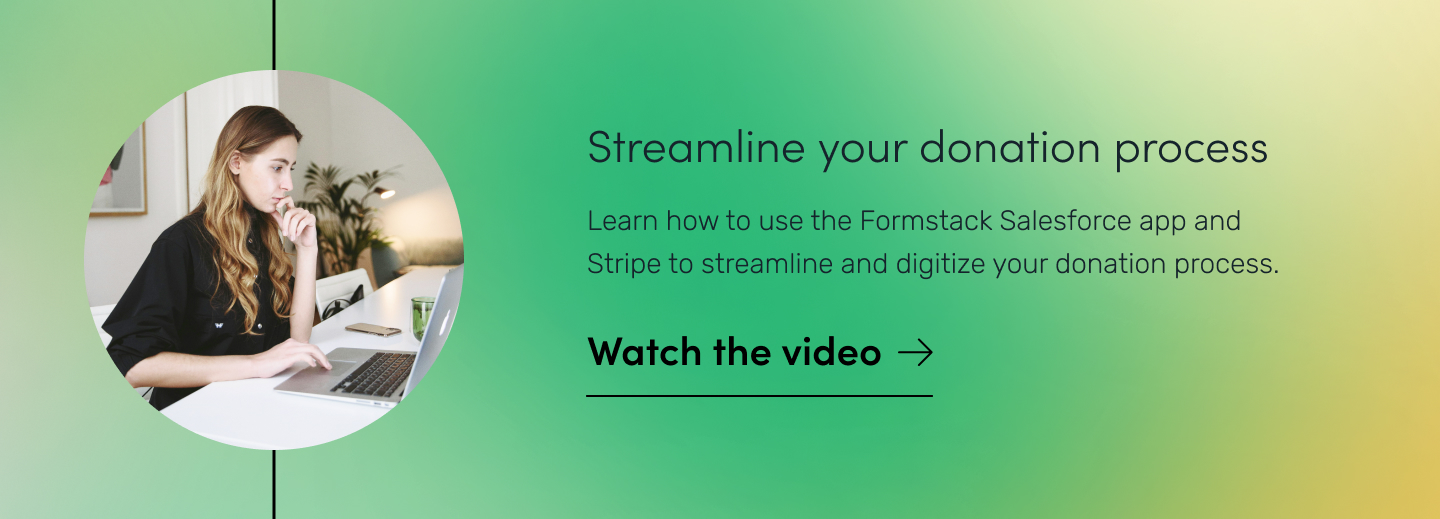
Step 2: Automatic Donation Receipt Delivery
Within minutes, donors can receive a personalized donation receipt straight to their inbox. Once the document automation is set, simply let it run in the background without any manual data entry or manipulation. Every time a donor submits a form, the receipt generation will run automatically. If you use a CRM like Salesforce, you can also set the donation receipt to generate using data from your CRM.
Workflow Tip: Use Salesforce and Stripe to set up a powerful donation form that can then be connected to Formstack Documents for receipt delivery.
Step 3: Thank You Letter and Follow Up
Thank your donors for their generous gifts with customized thank you letters using dynamic content pulled from the data in your donation form. Easily manage your direct mail with an integration like Lob, which can automate the printing, mailing, and tracking of personalized donation letters. Then, send documentation to external storage or your CRM, giving donor engagement specialists easy access to donor records. At the end of the year, easily compile an annual donor packet using advanced data routing that combines multiple files.
#3 Campus Maintenance Request
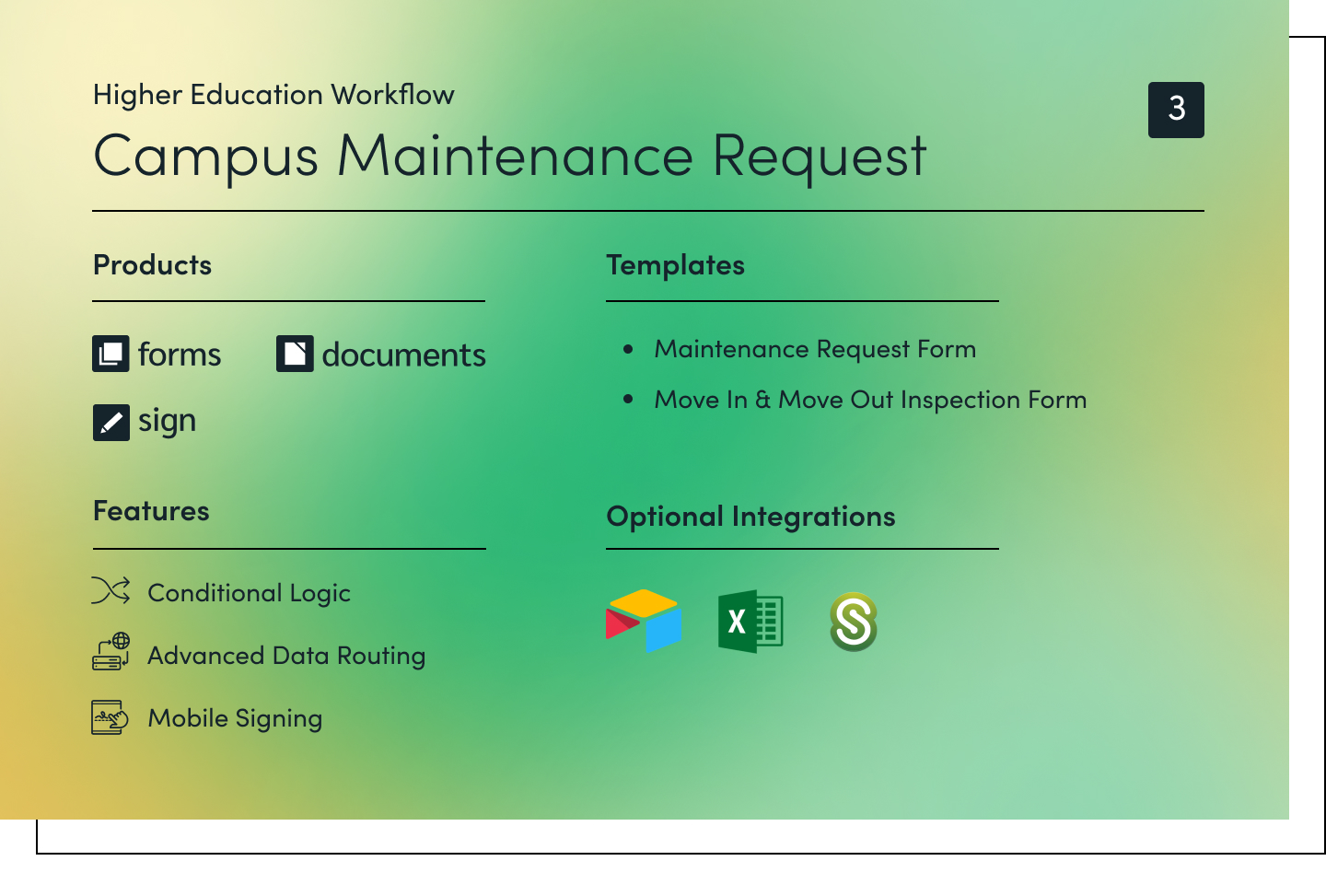
Whether you’re a big state school or a small private college, you’re responsible for a lot of property to maintain. Your facility and maintenance team already has a lot on their hands—simplify their workday with this streamlined system for service and maintenance requests. Easily track new requests, generate work orders, and receive sign-off when the work is complete.

Products: Suite
Features: Workflows
Templates: Maintenance Request Form · Move In & Move Out Inspection Form
Optional Integrations: Airtable · Excel · ShareFile
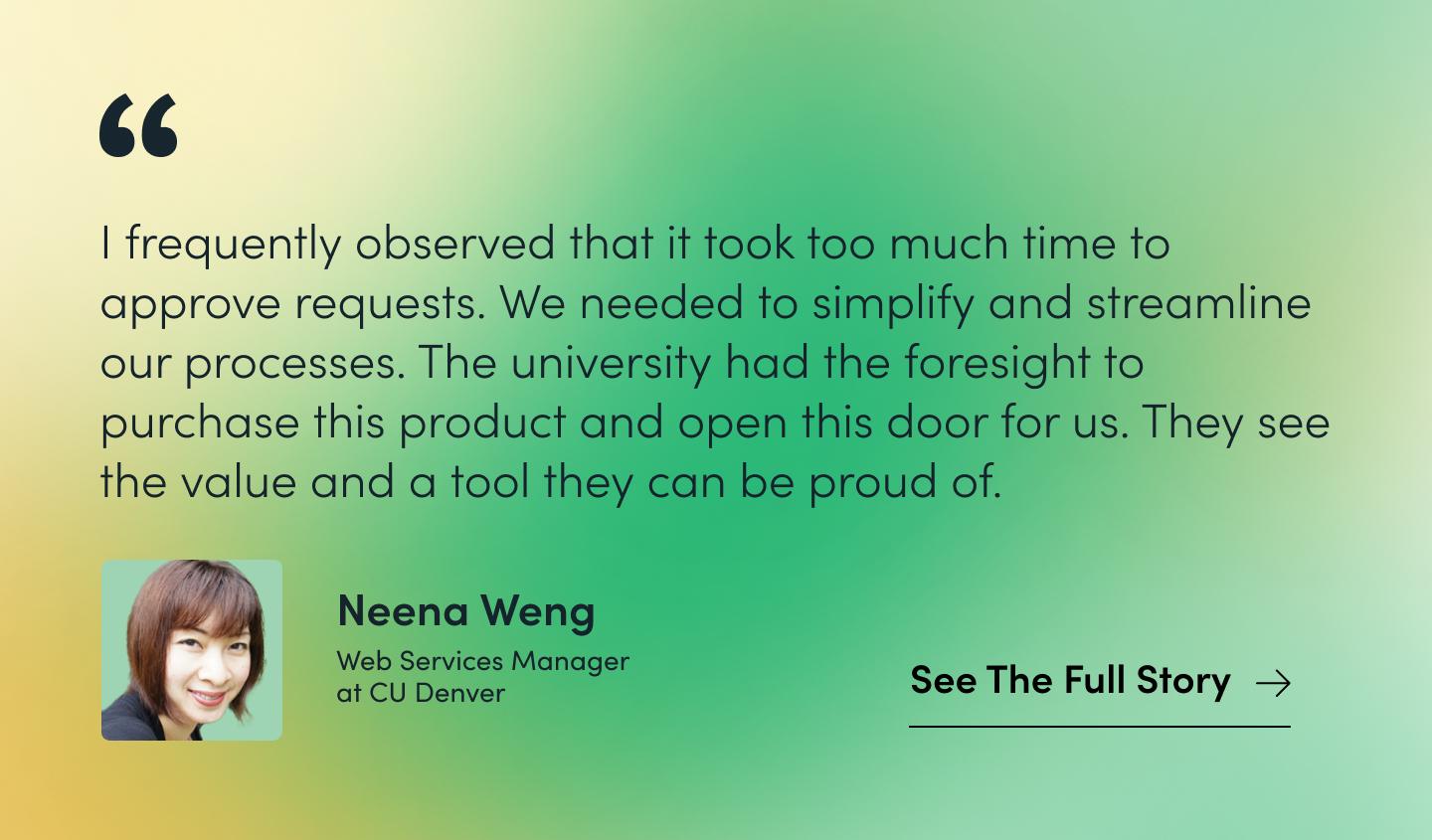
Step 1: Service Request Submission
Streamline campus maintenance by creating a fast and convenient maintenance request form. Use Conditional Logic to ask questions based on a specific location, floor, or service request type. Capture as much detail as possible for your maintenance staff so they have what they need before they make the call by adding a file upload section for images of any damage. Then, embed the form on your website or student intranet, or post a QR code in physical campus locations. Students, staff, and faculty can easily fill out the mobile-friendly form from their laptop, tablet, or phone.
Step 2: Work Order Documentation and Assignment
Ensure you’ve collected all necessary data to process a work order with the Group Approvals service form. If you need further details or the service request is invalid, the approver can deny the form submission or send it back to the submitter for more details. Larger campuses may require more than one person to approve the form before moving onto the next step. Using group approvals, run your form by all required approvers to ensure alignment campus-wide. Once approved, routed form data into a work order document and send to the maintenance team responsible for the identified school, dorm, or site.

Step 3: Final Sign-Off
Upon completion, maintenance team members can sign off on the work order. Formstack Sign’s multiple participant workflow will then automatically send the work order to the service requestor for eSignature to confirm completion of the request. Automate text or email reminders to ensure the service requestor signs off on the document within a specific window of time. If an on-site inspection is necessary, the document can be signed in person by both parties from a mobile device.
Workflow Tip: Confirm when a document was sent, how it was sent, and when it was signed with Formstack Sign’s automatic audit trails.
#4 New Student Acquisition and Enrollment
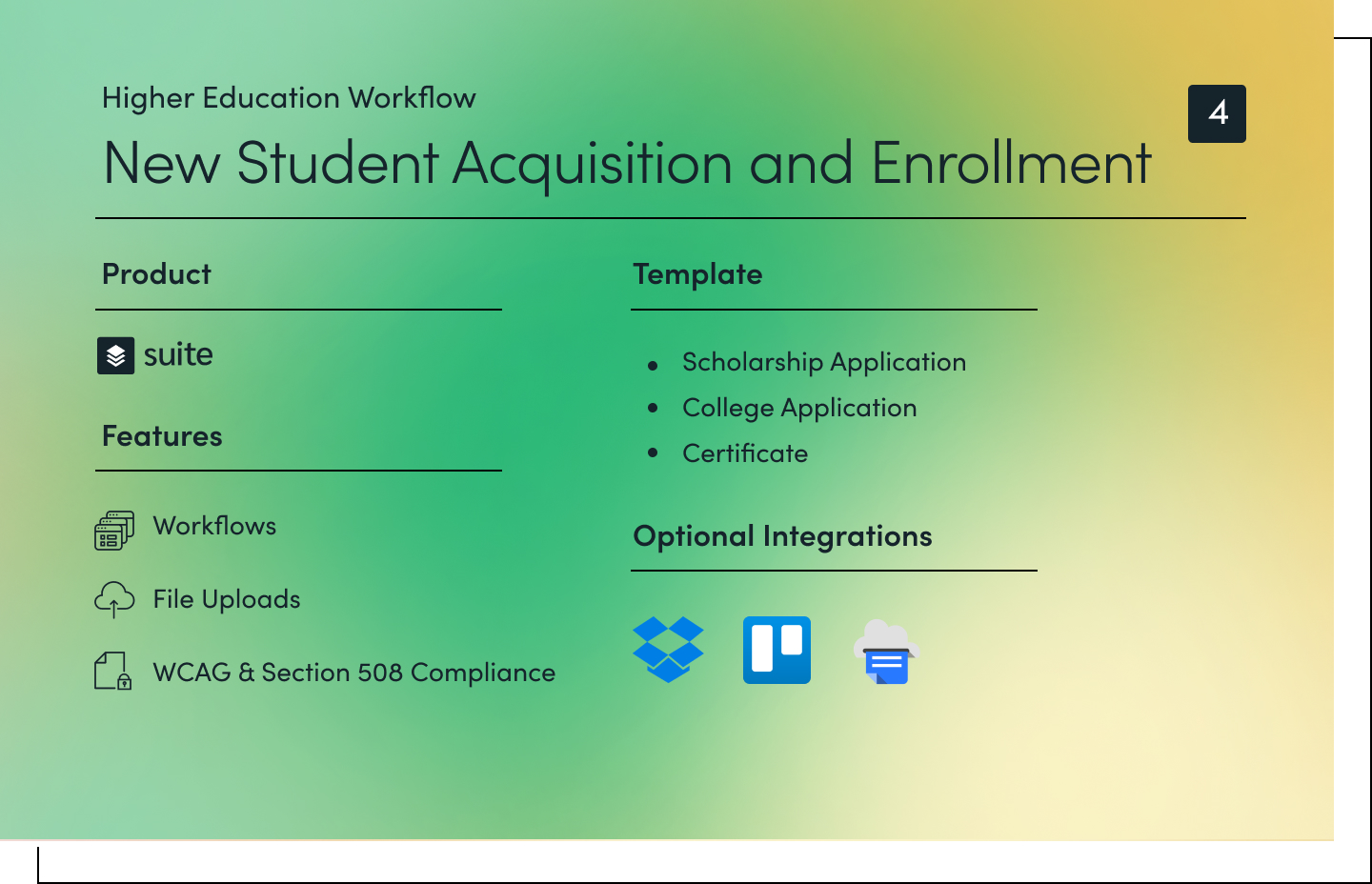
If you rely on paper or complicated application systems, you’re probably losing potential students. Simplify the process by offering a mobile-friendly student inquiry, enrollment, financial aid, and scholarship workflow. Your admissions team will love how simple, easy, and efficient this workflow is to build, manage, and edit.
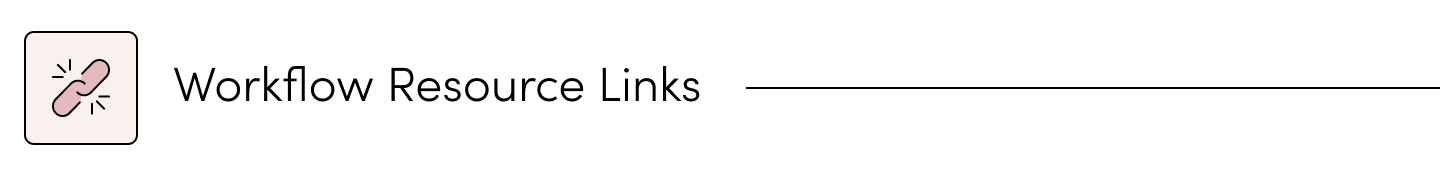
Products: Suite
Features: Workflows (Step Logic + Group Approvals) · File Uploads · WCAG & Section 508 Compliance
Templates: Scholarship Application · College Application · Certificate
Optional Integrations: Dropbox · Trello · Google Cloud Print
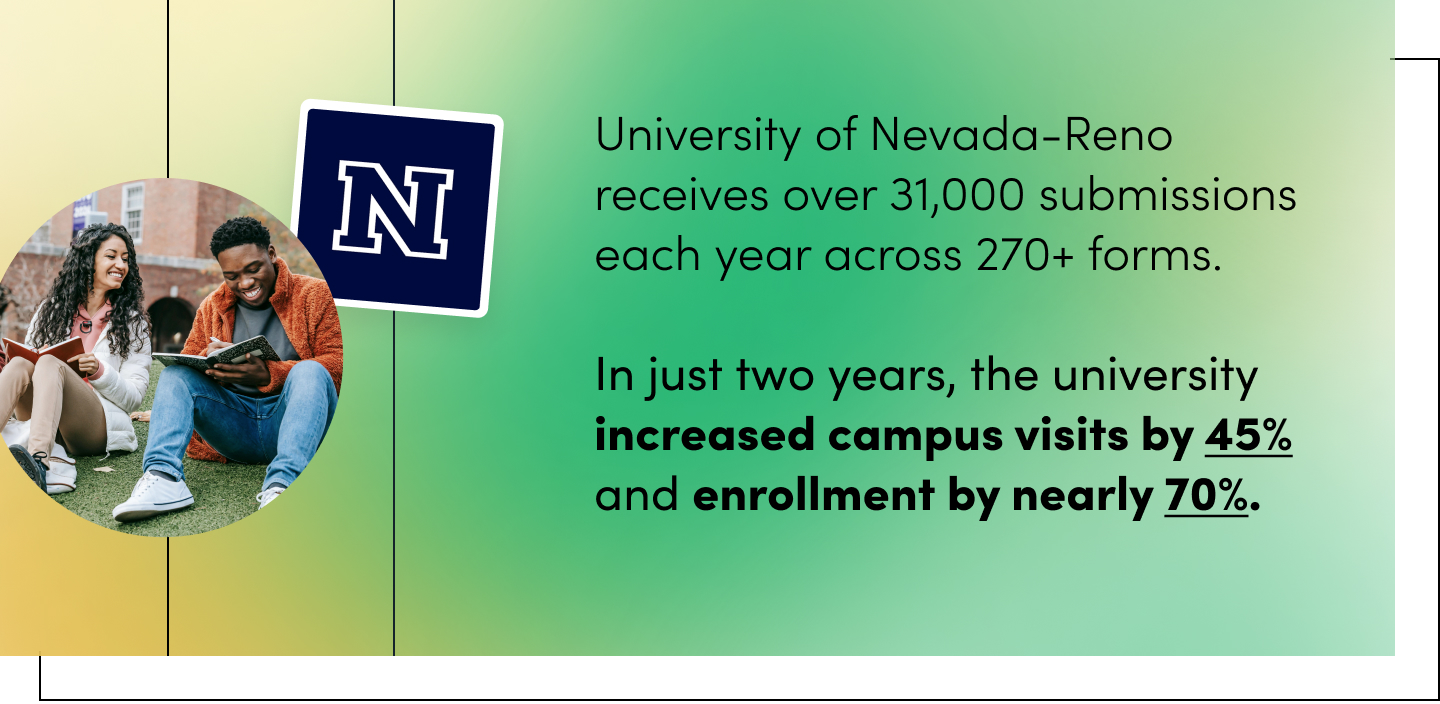
Step 1: Prospective Student Lead Generation and Application
Make a tech-forward first impression on prospective students with mobile-friendly lead generation forms. Use Field Bottlenecks and other conversion optimization features to boost submissions. Then, make applications for enrollment, scholarships, and financial aid super easy to access by embedding them on your website. Prospective students can securely upload their transcript, financial documentation, and letters of recommendation all within one online form. Add Save and Resume to the form to allow students to build their application over time.
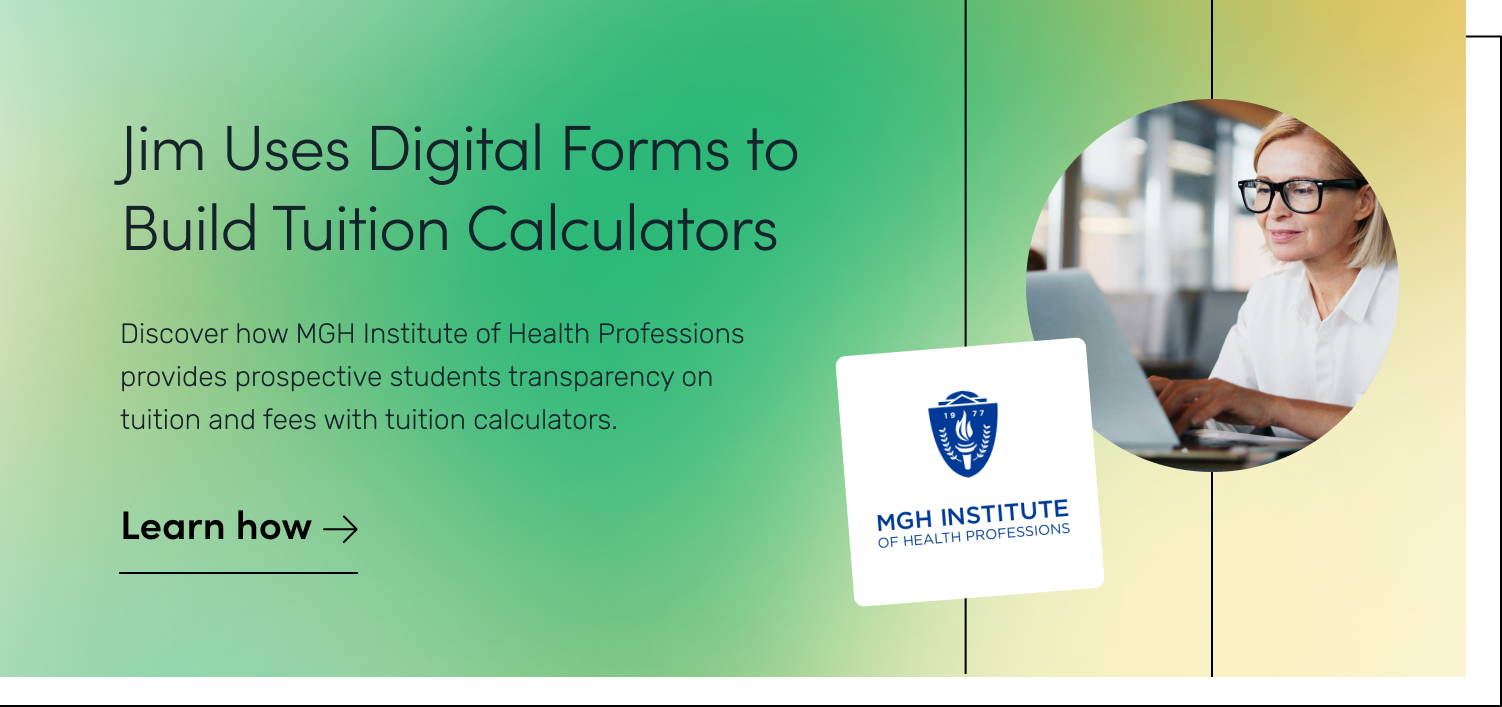
Step 2: Financial Aid Approval and Application Review
Once their application is submitted, the prospective student receives a confirmation email while Workflows routes the information to the financial aid and registrar offices for review. Assign different sections of each application to specific team members, so your whole team can review simultaneously for faster completion. If any fields are missing, the reviewer can send the form back to the applicant to edit or update. Formstack users can track all workflow steps in the Workspace, which minimizes bottlenecks and ensures the process flows smoothly.
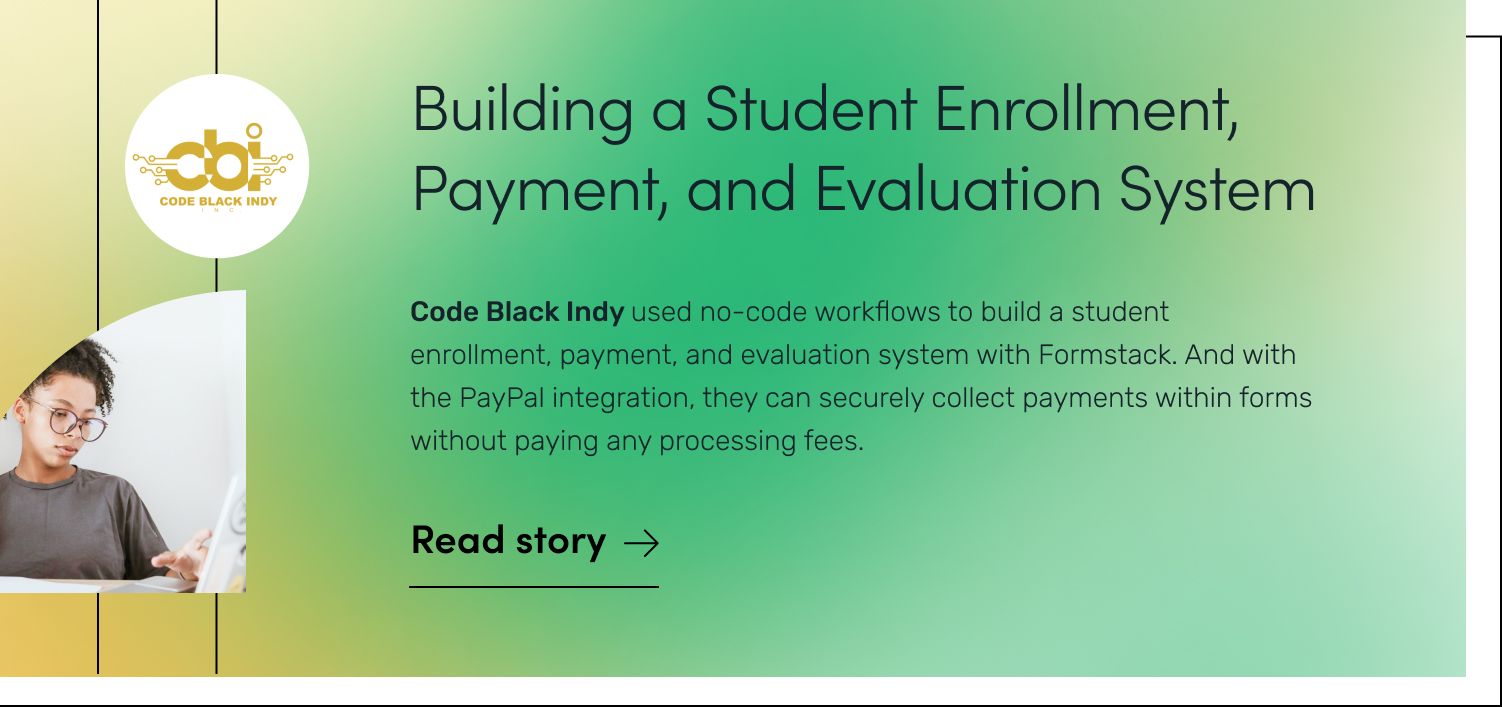
Step 3: Application Acceptance and Award Documentation
If the student is accepted and financial aid or scholarships are awarded, data from the form can be routed into an acceptance letter and certificate. To protect students’ financial information and data, you can add extra security features to your documentation to ensure it’s sent securely. If signatures are needed from the student to accept their spot, financial aid, or scholarship, Formstack Sign is incredibly easy to use alongside Formstack Documents for streamlined eSignature collection.
Workflow Tip: Easily capture signatures on official documents from prospective students by using our Formstack for Salesforce suite of products.
#5 Student Feedback
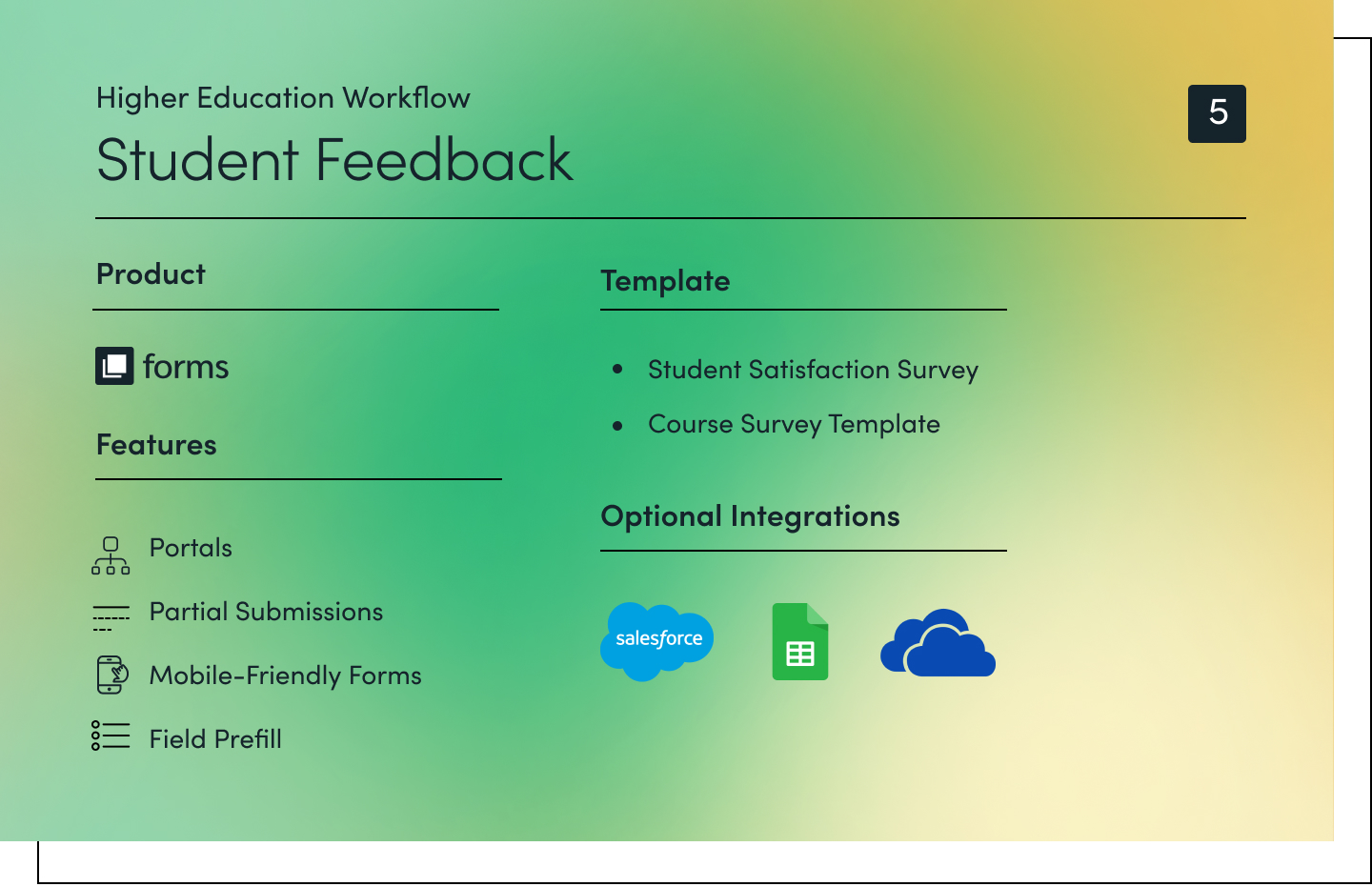
You can’t improve the student experience if you don’t have a pulse on their perspectives and expectations. That’s why student surveys (and even smaller, more frequent check-ins) are crucial to keeping them engaged. But if your surveys are cumbersome to complete, your submission rate will suffer and you’ll miss out on that important data. Make it quick and easy for students to submit feedback, and route the data to those who need it with this student feedback workflow. Improve submission rates, analyze data, and automatically store student feedback in one accessible location.
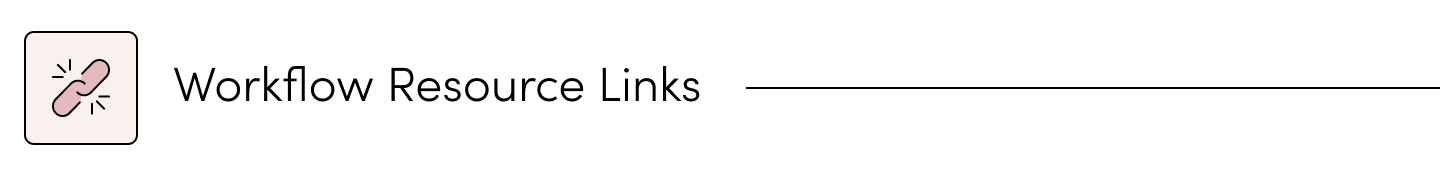
Product: Forms
Features: AI-Powered Form Builder · Portals · Partial Submissions · Mobile-Friendly Forms · Field Prefill
Templates: Student Satisfaction Survey · Course Survey Template
Optional Integrations: Google Sheets · OneDrive · Salesforce
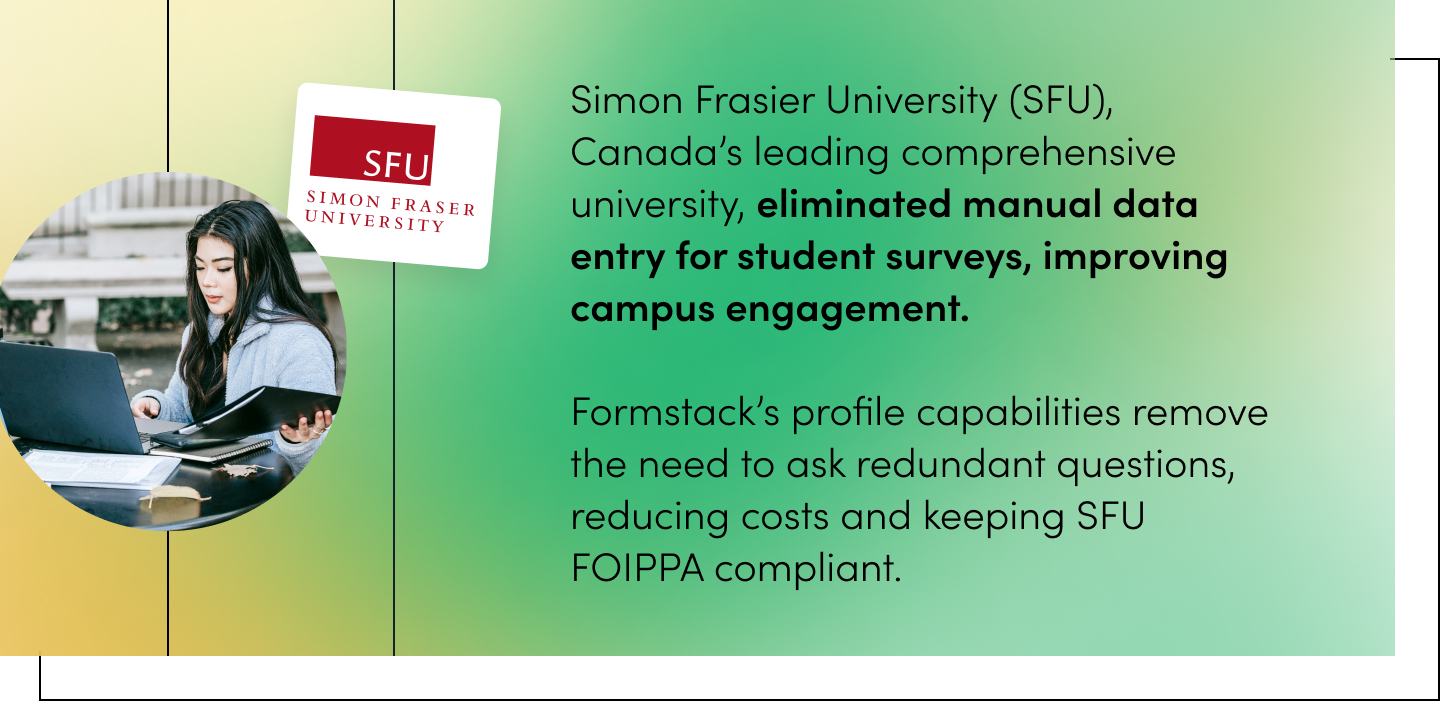
Step 1: Student Feedback Collection
Make it even easier for students to provide valuable feedback on-the-go with mobile-optimized surveys they can complete from any device. Build everything from pre-course assessments and mid-quarter surveys to course evaluations and general feedback forms.
Need to generate a survey on the fly? Use our AI-Powered Form Builder to get surveys up and running in a matter of seconds. Simply enter a prompt like “build a post-event student orientation survey” without IT or dev support. Don't forget to check our our AI Docs builder as well!
Use Saved Fields to make future form building quicker and ensure all departments gather feedback in a similar fashion. Impress students and improve submission rates by using Field Prefill to auto-fill data like student name, email, major, and year.
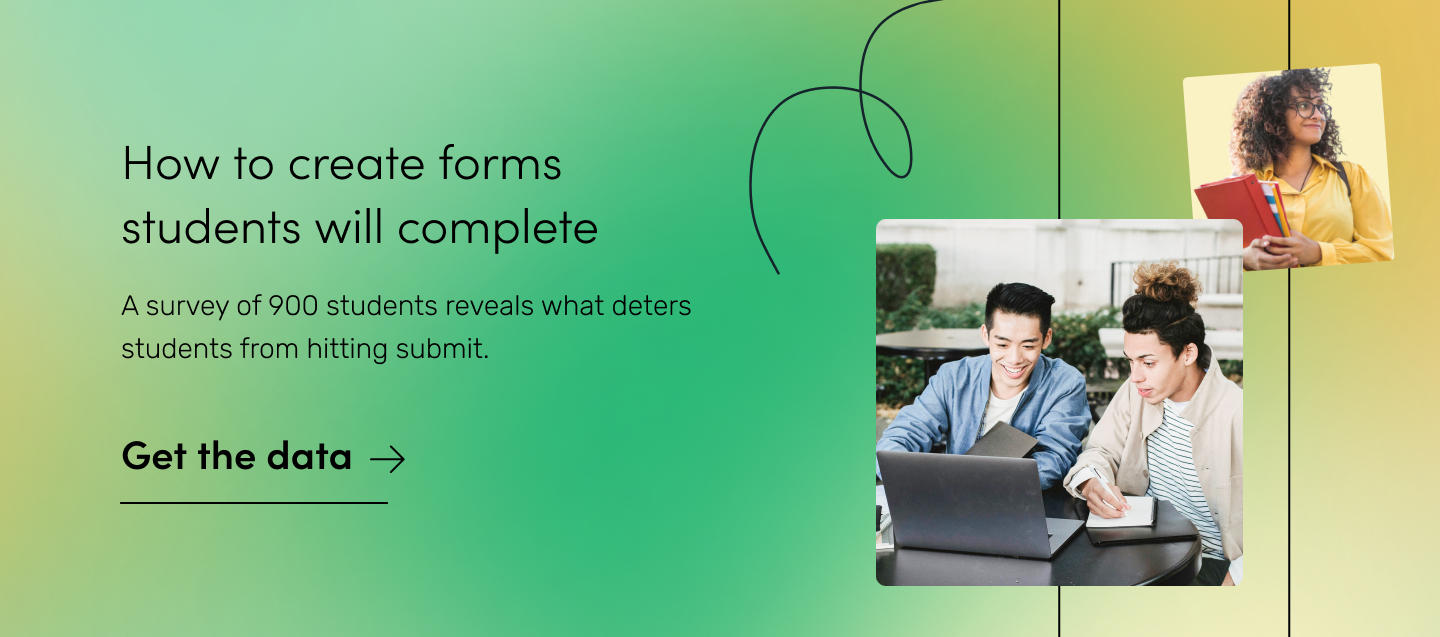
Step 2: Automatic Response Gathering
Plan and deploy the entire semester’s feedback schedule from a single source using Portals, which makes collecting and distributing information easier with dedicated form hubs. Set form due dates, automate email reminders, and track form completions for all students in one place.
Give each course its own Portal and add students without requiring them to have Formstack accounts. Just set it and forget it after your Portal buildout is complete. Emails and reminders will automatically send as the dates approach.
Workflow Tip: You can quickly add students to a Portal by bulk uploading names and emails with a CSV file.
Step 3: Data Sharing and Storage
Access all the student feedback you gather through the semester or year from one location. Use Group Approvals to send student data to department heads and deans for review. Then, analyze data on the backend by exporting to Excel or integrating with tools like Google Sheets for further analysis. Use the ‘Generate From Form’ Option in your Workflow to render a PDF of the official feedback records.
#6 Faculty and Staff Hiring
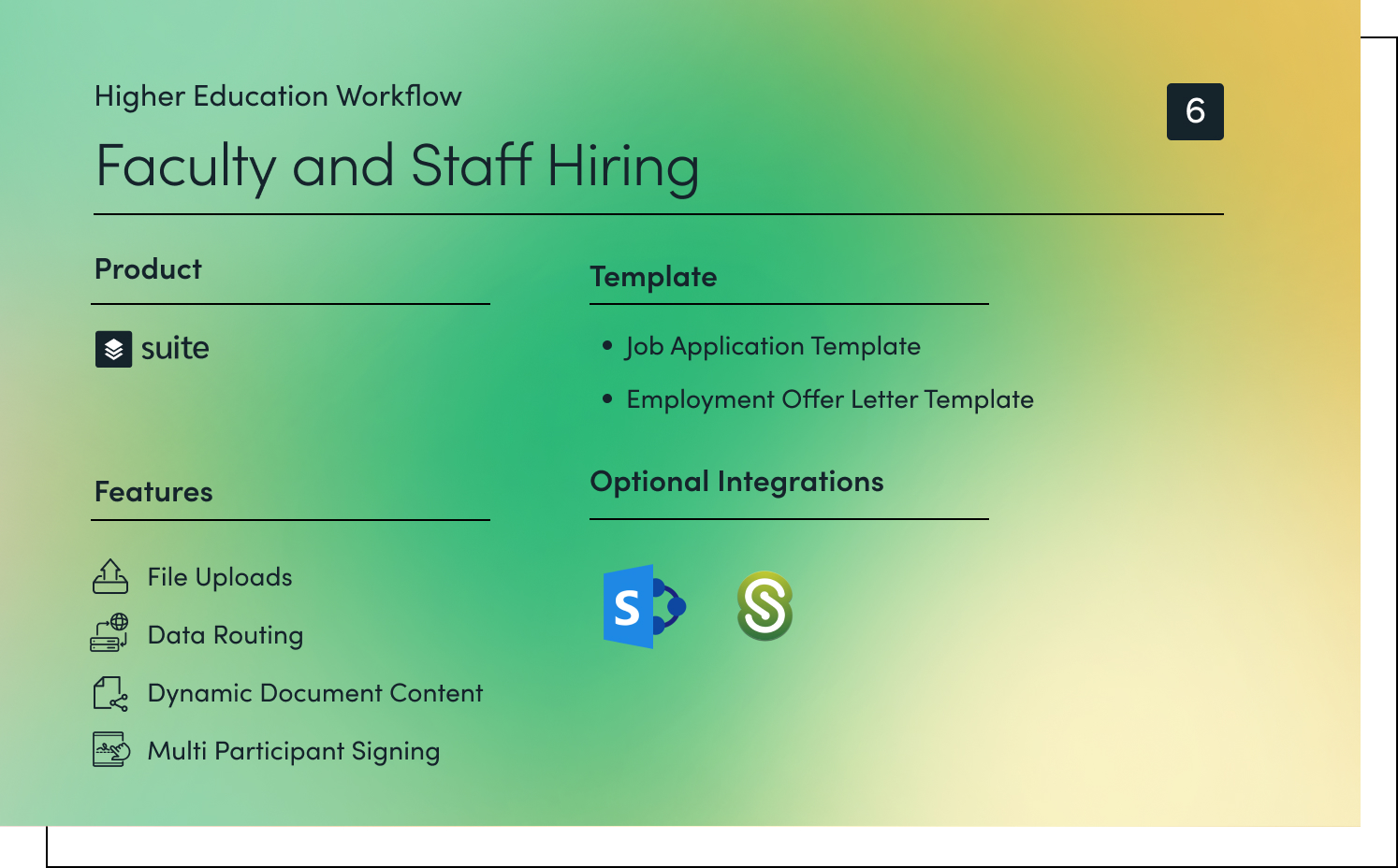
The faculty and staff you hire are the driving forces behind maintaining your educational standards. Ensure you engage the very best talent from the start with a smooth application process. Easily collect applications, schedule interviews, review applicant data, and send out offer letters through one completely automated digital workflow. Then, give your team access to applicant information from a single source, control communications, and automatically alert applicants with status updates.
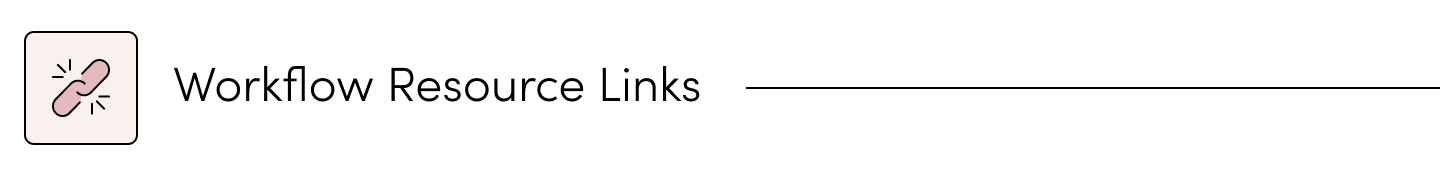
Products: Forms · Documents · Sign
Features: File Uploads · Data Routing · Dynamic Document Content · Multi-Participant Signing
Templates: Job Application Template · Employment Offer Letter Template
Optional Integrations: Microsoft SharePoint · ShareFile

Step 1: Job Application
Start with our job application template and customize to your university as needed. Use Smart Lists to manage your job openings, locations, and departments. Securely collect sensitive personal information like resumes, transcripts, and driver's licenses with File Uploads. Applicants will also appreciate features like Save and Resume so they can work on their job application over time. Use Email Confirmations and Notifications to automate email messages across applicants, the HR team, and hiring managers upon form completion.
Step 2: Interview Review
Workflows make it easy for any relevant team member to review applications when it’s their turn. Recruiters or hiring managers can choose to move an applicant forward or not, triggering an acceptance or denial message. Emails are sent within seconds of data submission, ensuring applicants are always alerted quickly about status updates and where they are in the process.
Workflow Tip: Duplicate this workflow and tweak it as necessary for other types of hiring workflows, such as internships, teaching assistants, or short-term contracts.
Step 3: Employment Offer Letter
Once you select the perfect candidate, use their application information to automatically generate an employment offer letter with Documents. Use Dynamic Document Content to adjust contract terms, role information, benefits, and other details based on data collected from the job application form. Then, send the final offer through Sign using Multiple Participant Workflows to gather signatures from the new employee, HR team, hiring manager, and dean. Upon employee signing, easily redirect your new faculty or staff member to a welcome message or new employee section of your website.

Bonus: Stop tracking new employee form completion through a spreadsheet. Formstack’s Portals tool is an intuitive web portal system that acts as an easily accessible hub for your forms. Set automated reminders, track completions, and provide employees a one-stop shop for their entire onboarding experience.
#7 IT Service Request
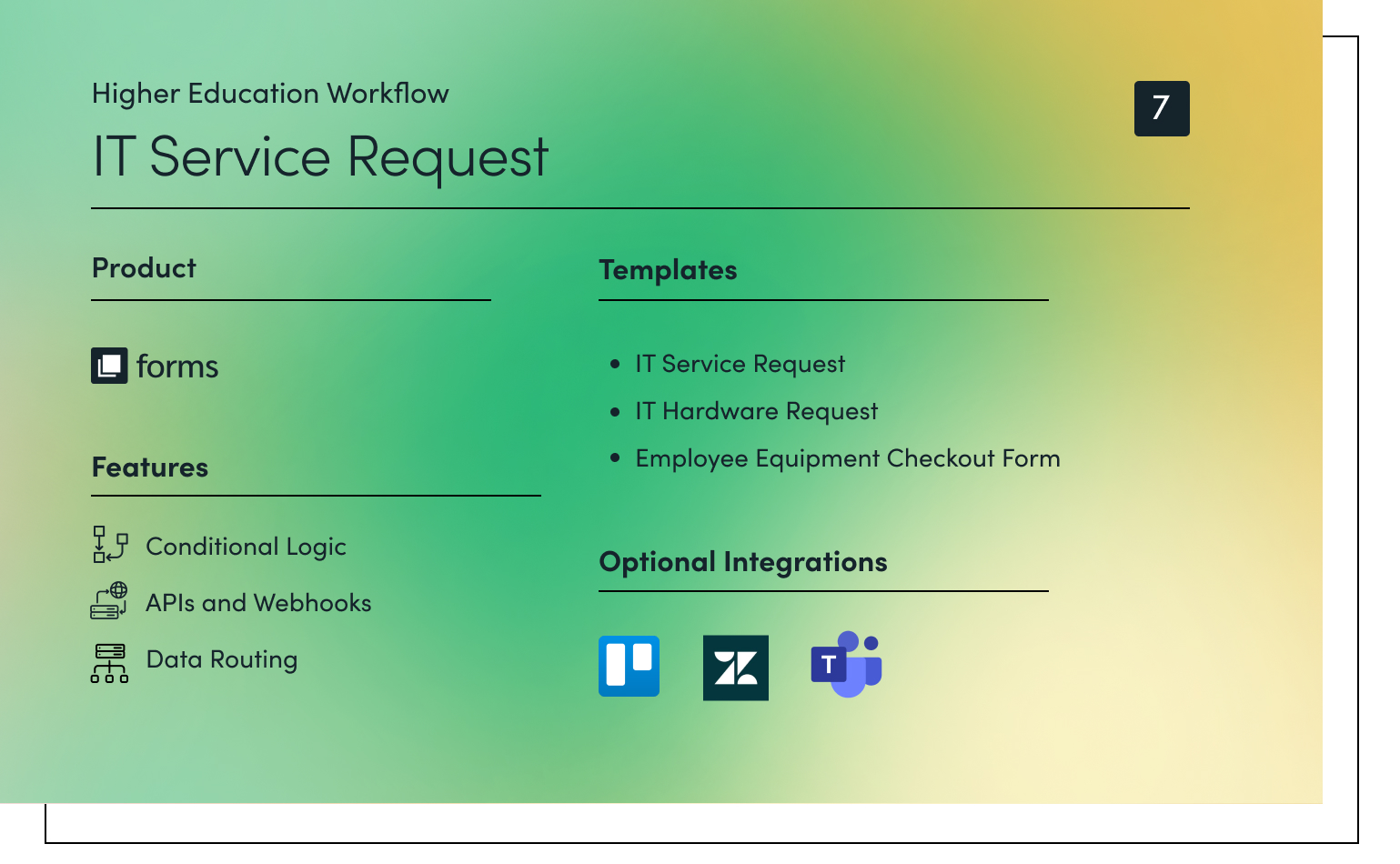
As your students, faculty, and staff become more reliant on technology, they become more reliant on IT as well. Ensure requests are addressed quickly and appropriately by creating a robust IT service request process. Easily collect requests, assign them to the correct team member, and track completions in Formstack or your project management tool of choice.
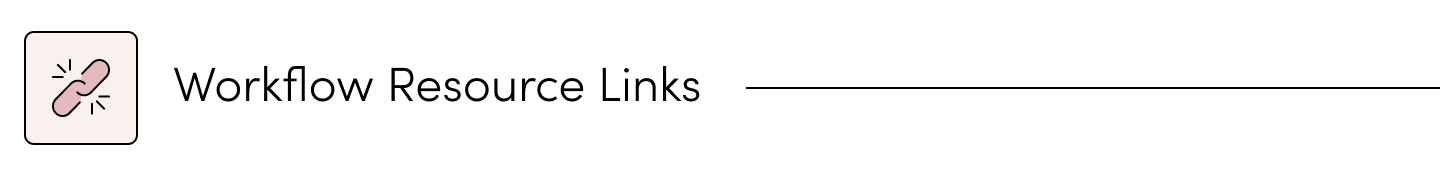
Product: Forms
Features: Conditional Logic · APIs and Webhooks · Data Routing
Templates: IT Service Request · IT Hardware Request · Employee Equipment Checkout Form
Optional Integrations: Trello · Zendesk · Microsoft Teams
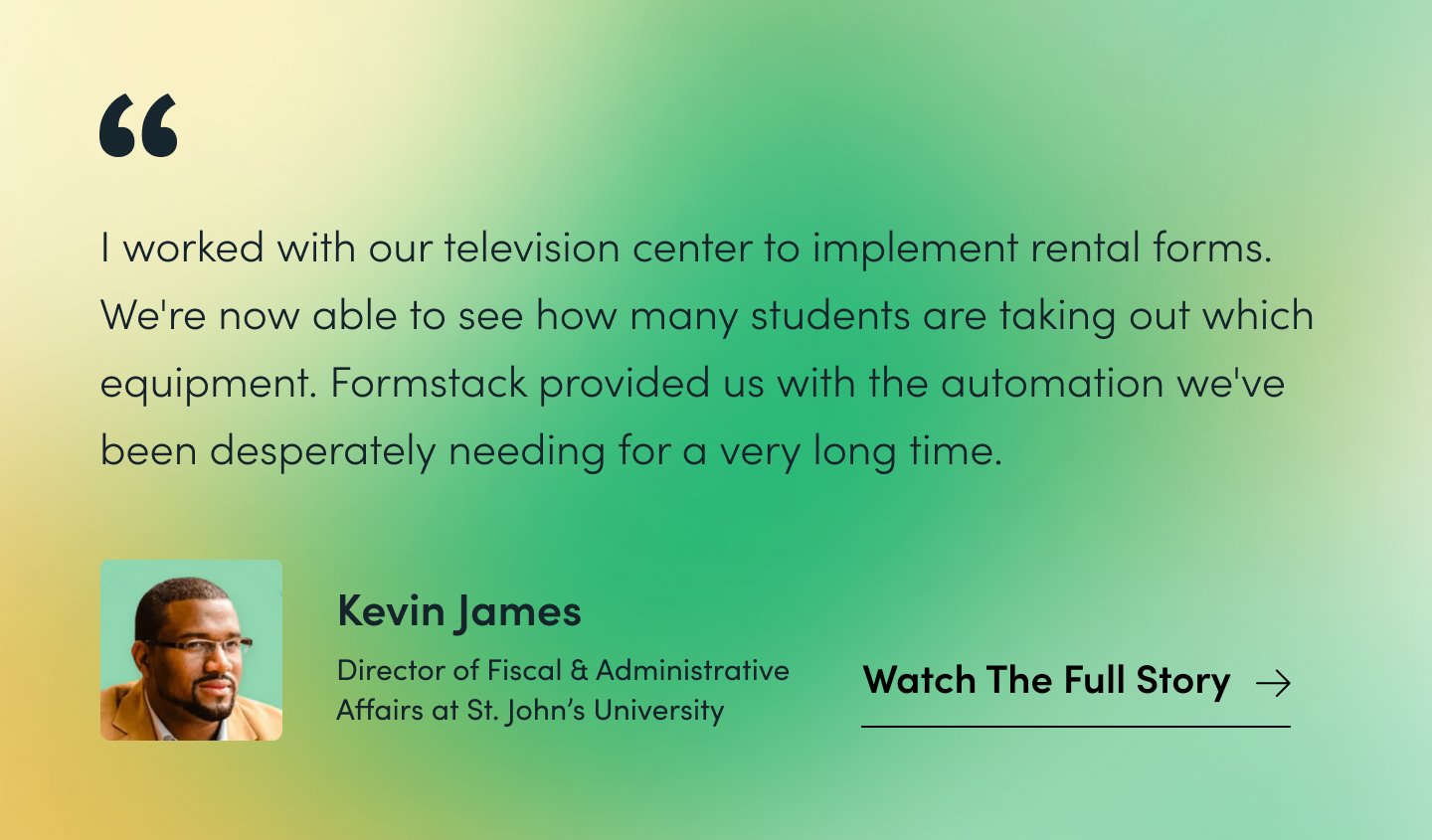
Step 1: IT Service Request
Use Conditional Logic to build out a master IT service request form that branches into multiple scenarios, covering everything from equipment rentals and password resets to computer repairs and software assistance. If you choose to build out separate forms, use Smart Lists to quickly manage long, evolving lists of field options across all of your forms. Students and staff can quickly submit the request from a phone, tablet, or computer. Then, embed the form on your student portal, website, and help site for easy access.
Step 2: Data Routing and Job Assignment
Immediately upon form completion, the submitter will receive an automatic email notification with their case number, assigned IT rep, and expected service timeline. Conveniently add these details by inserting hidden fields into the form that autofill based on logic and calculations. Data Routing then sends the form data to the most appropriate employee depending on the issue. Does your team use help desk software to track IT requests? Connect the form to the software through one of our native integrations or by using the Forms APIs and Webhooks.

Step 3: Request Completion
Give your IT reps the power to approve requests when completed and send the data to their manager or department head for final sign-off if needed with multi-step Approvals. Easily add logic and skip functions to customize each approval sequence based on request requirements. For instance, issuing a new laptop to a student or faculty member may need multiple levels of approval within IT as well as other departments, such as finance. Upon final approval and form submission, the requestor will receive any necessary follow-up in an automated message.
See It In Action: This is just one example of streamlining requests at your university. See how Colorado University Denver simplified funding requests and other campus processes with 1,800 forms and 17 integrations.
Start Automating Your Education Workflows Now
Don’t let inefficient processes burn out your staff and deter prospective students. By investing in education automation, you can build repeatable, efficient systems that improve employee morale, impress students, and save your organization time and money.
Colleges and universities across North America use the Formstack Suite to automate recruitment, applications, hiring, requests, and more.

Ready to take your workflows to the next level? Our visual workflow builder makes it easy to create, test, and launch any process your institution may need. Get started now with a 14-day free trial or talk with one of our workflow consultants about how to accomplish your goals